

If you have forgotten or otherwise need to reset your password, click FORGOT PASSWORD at the ATOL Login Screen.
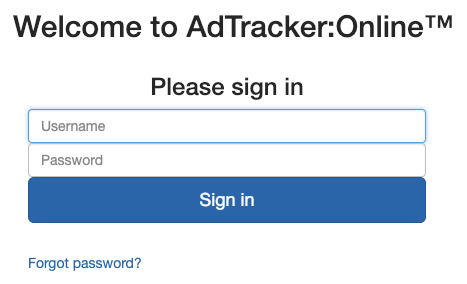
Type in your ATOL Username and associated E-mail Address and click SUBMIT. An e-mail with a one-time password reset link will be sent if the credentials match.
.png)
You'll be e-mailed a link to reset your password.
Passwords must meet complexity guidelines such as not including any part of the URL or your username, should be at least 8 characters long, and should include at least one number, one uppercase character, and one symbol.