

The Requires Attention (HOLD) tab shows all ads that have an issue and are currently on HOLD or otherwise at a production stop. Ads in this tab will never be published without you acting upon them. To work with an ad in this state, simply select it. When you do, a new button called RESOLVE HOLD will appear.
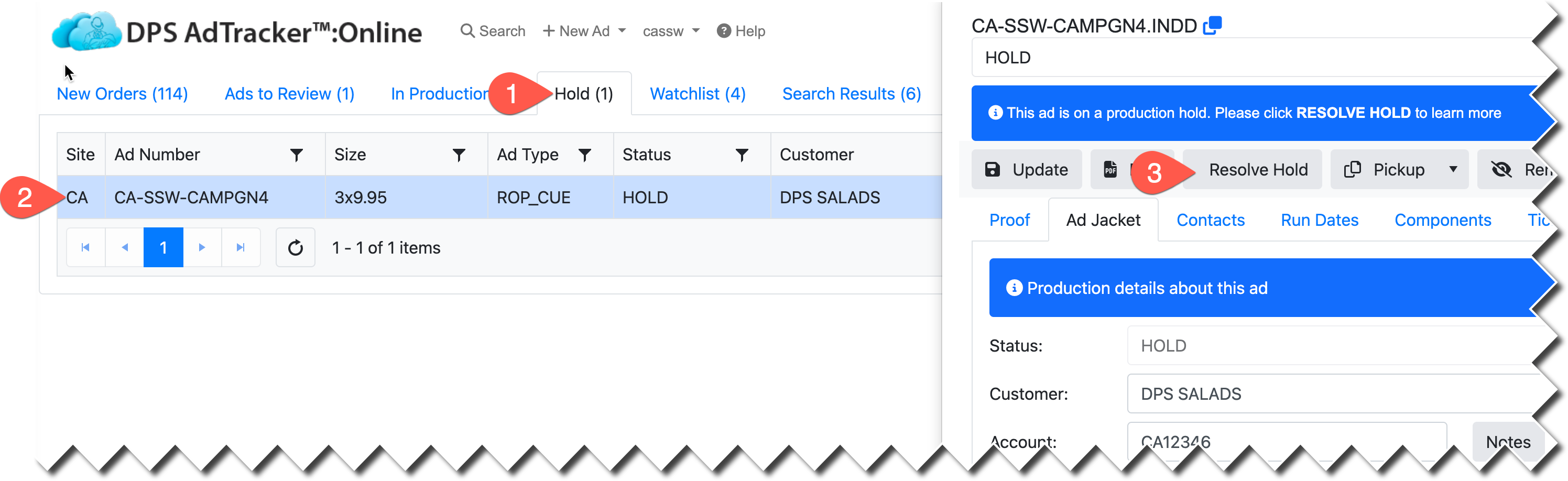
Once you click on the RESOLVE HOLD button, any notes related to the hold from ad production are displayed. Once the notes are displayed, the fact that it was reviewed by you is logged to history. If you are unable to resolve the condition at this time, click CANCEL, contact the customer, and return later to click RESOLVE HOLD again. If you can resolve the condition, click NEXT.
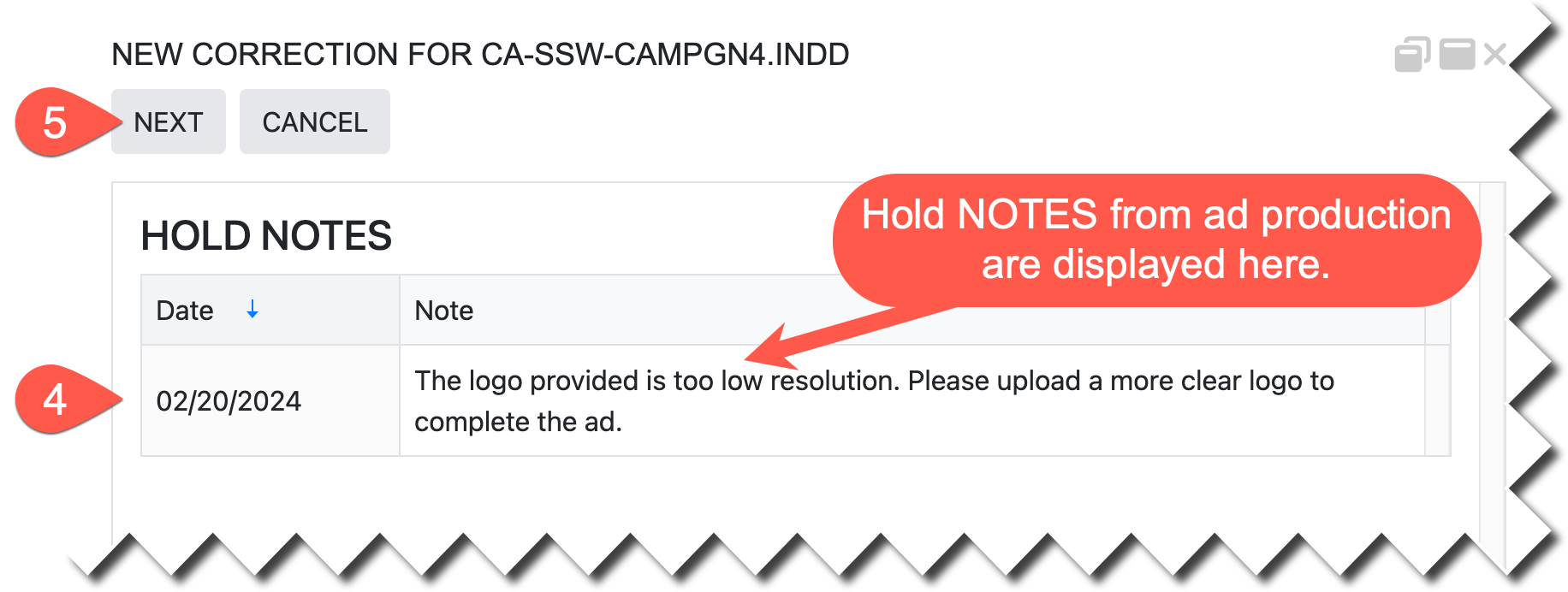
At this point, the balance of the process is identical to "Submitting Ad Copy".