

Logging in to DPS AdTracker™:Online (ATOLv7)
There are a number of different account roles in ATOL, such as:
•Customers can see ads which are booked under their Account Number.
•Advertising Agencies can see ads which are booked under all of the customer accounts associated with their Agency.
•Sales Representatives can see ads which are booked under their Sales ID.
•Sales Assistants/Team Leads can see ads which are booked under all of the Sales IDs that they are associated with managing.
•Managers can see all ads for a particular location.
There are three ways in which you may login to ATOL:
•Visiting the ATOL Website directly.
•A link from another application hosted by your company.
Your welcome e-mail or documentation has provided you with your organization's ATOL Web Site Address. You will need your credentials. If you do not know them, simply click "Forgot Password?" on the login page. In order to reset your password, you will need to know your ATOL Username (typically your Sales ID or Account Number) and the correct e-mail address on file.
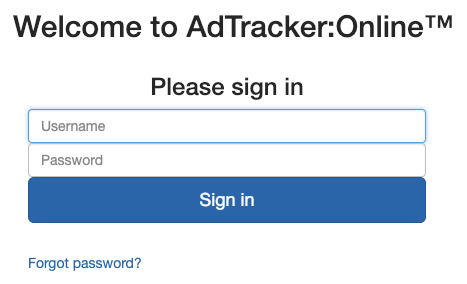
If you receive a warning about a pop-up blocker and you are unsure how to allow this, please review "Allowing Pop-Ups for ATOL".
Simply enter your username and initial password. If this is your first time logging in, you will be prompted to change your initial password. Passwords must meet complexity guidelines such as not including any part of the URL or your username, should be at least 8 characters long, and should include at least one number, one uppercase character, and one symbol.
.png)
If you are reacting to an e-mail link that was sent to you, clicking the link will automatically log you in and take you directly to the advertisement referenced in the e-mail.
If click a link on another application hosted by your company and that link directs you to ATOL, you will be prompted to login if you are not already logged in. You will need your credentials. If you do not know them, simply click "Forgot Password?" on the login page. In order to reset your password, you will need to know your ATOL Username (typically your Sales ID or Account Number) and the correct e-mail address on file.
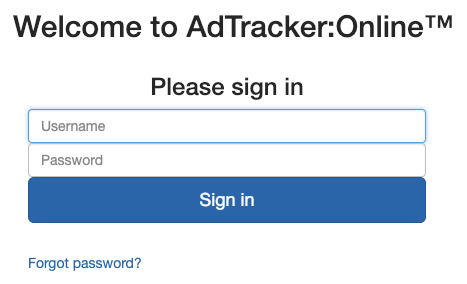
If you receive a warning about a pop-up blocker and you are unsure how to allow this, please review "Allowing Pop-Ups for ATOL".